HTML stands for Hyper Text Markup Language, we can say that HTML is a web level language developed by Sir. Tim Berners-Lee (Born in 1955) to create and easily manage web pages, he also worked with many projects on Internet and Networking to improve the Web and design it more smartly.
OR
In easy words, we can say that HTML is an interpreted (Compiled) language use with their own Tags to create web pages and other information that can be displayed in any web browser, also we can say HTML is standardized system of text marking file to use and get the benefits of fonts, colors and graphics, hyperlinks and now the multimedia data.
HTML (Hyper Text Markup Language) is a computer language, which is use to create web pages, also it provides the base for all the web level and scripting languages, which woks with tags.
What we need to Work with HTML?
If you decide to work with HTML to create a web page, you do not need to install any extra software on your PC, you just need to use two built-in software as given below:
Note: Whenever we would work on HTML, so the software mentioned above we will keep open on our Computer screen, the Text Editor (Notepad) and the Web Browser (Google Chrome, Mozilla Firefox anyone of them).
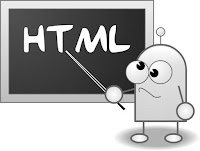
No comments:
Post a Comment